*******
It only took a few hours before I got the ping. Coincidentally, it only took a few minutes too to set up my profile on Houzz. But there it was, a new ping on my Google Alert – the phrase “Building Moxie.”
As a blogger, I like this. It tells me pretty plainly that Houzz has a little bit of “mojo” behind their links; they get indexed quickly. For the out-linking alone, those few minutes were well worth the time.
Easy and helped along, I’ll mention their handy dandy Profile Completion Widget. It tells me how I am doing in terms of my overall appearance on their site.
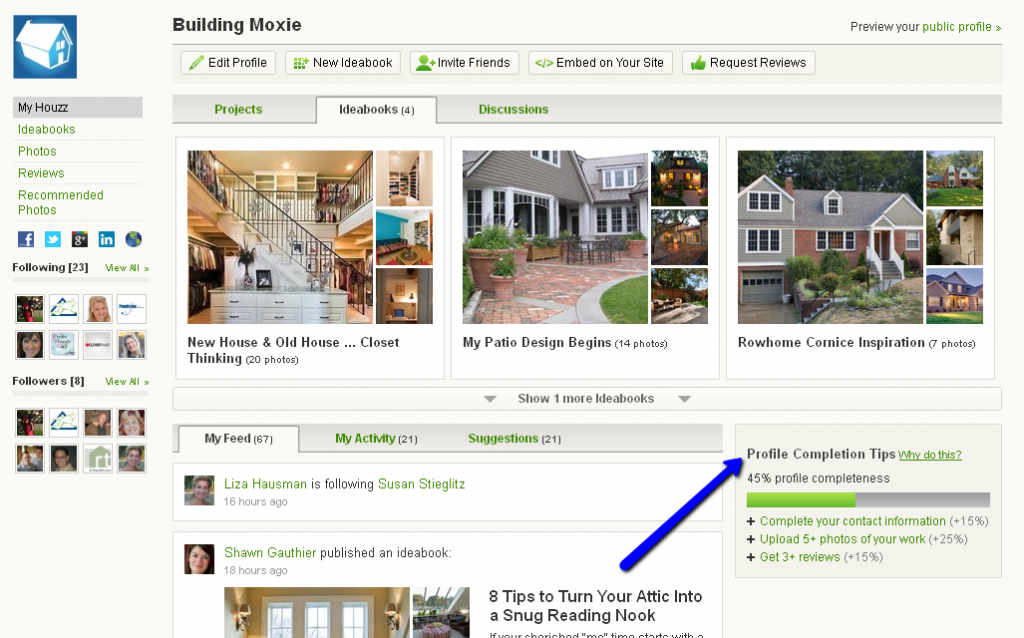
(Uggh! 45% and Okay, I know, I guess I could do better. …Due time.) Upload “Portfolio” images. That’s 25% right there. For me, truthfully – it’s been several years and … ha’well! You know, my house = something like a Perpetual State of During. And, well … moving on.
Setting up an account and creating a profile on Houzz is free to professionals and is helping many grow their businesses. Yes, it’s free, and easy to get started (right here) >> Create a Pro Profile.
*******
Something like 700K+ images, most hi-res and professional quality, have been uploaded to Houzz. These images then become “available” on the site. Most are uploaded by home professionals looking to build an aforementioned online portfolio. For me, though, as a webgoer and further as a blogger, Houzz creates a single central source for inspiration.
Blogging with Houzz
Now, as a blog owner … who accepts freelance submissions, I find that a lot of working web writers are at a loss (sometimes) when it comes to images. Here’s a good example, and while of course it’s a very decent article, the images originally submitted by the writer were simply not up to snuff. I chose instead, and wisely, to go with images from Houzz. The article – Wood Floors vs. Concrete Floors. I have also incorporated them in my own guest submissions elsewhere … nice right?
I have gone so far as recently writing the following suggestion into some of our site guidelines. “If you are submitting to this site and can not rightfully gain access to images, we ask that you consider a source like Houzz.com from which you can provide embed code and source.” The thing is – they (Houzz) have this sweet little “Embed” feature that allows you to use their images . . . with proper attribution, etc. (And . . . Thank you!)
*******
Telling Stories with Images on Houzz
If I take it still one step further, and let’s not forget … it is not only this site’s ability to connect you with local professionals or help you mine inspiration or even allow you to collaborate with those professionals about your (newly-found) inspiration, it’s the site’s “ability” to allow you to collect and be creative with images. At times, using Houzz can be like developing and/or telling a story.
To build a web presence, then, you can use your stories to link back to resources you already have in place on your own website(s).
 In practice, and on collecting my thoughts for my first ever “editorial” ideabook, I identified “closets” as a topic that we at Building Moxie had previously covered a good bit. Yeah… I then immediately performed a variety of searches (on Houzz): “Converted Closets”, “Added Closets”, Small Closets” and I found literally thousands of images. But as I began to gather images of closets (with a simple click of a button) into my ideabook, a strange thing began to happen. I noticed very acutely that I was developing, guess what, an idea… a single idea – a theme.
In practice, and on collecting my thoughts for my first ever “editorial” ideabook, I identified “closets” as a topic that we at Building Moxie had previously covered a good bit. Yeah… I then immediately performed a variety of searches (on Houzz): “Converted Closets”, “Added Closets”, Small Closets” and I found literally thousands of images. But as I began to gather images of closets (with a simple click of a button) into my ideabook, a strange thing began to happen. I noticed very acutely that I was developing, guess what, an idea… a single idea – a theme.
It occurred to me there, while working, that there may be a trend with closets that can be defined along the line(s) of old house/new house. Whereas it has been a theme for sometime for “old house” owners, they tend to claim storage space from almost any corner they can find, in newer houses perhaps these homeowners may be taking (extra) closet space and converting into living space. Anecdotal – I know, but maybe you could take a look and let me know your thoughts. Clicking on a caption will take you to the ideabook’s page on Houzz. (More motivated – you could share my ideabook right there from side of the page. *wink*)
*******
For now, my profile rounds out with ideas for My Patio project (which has virtually gone nowhere) & My Cornice work that I do desperately need to complete. Other ideas for ideabooks I might work, something in the line of doors or flooring, other popular topics on this blog. *shrugs* idk . . . Oh! And before I forget, here is my public profile link >> Building Moxie on Houzz. Please come and check it out. Thanks and thanks all for reading. ~jb
*******
As a matter of passing, Best of Houzz for 2013 has launched, and Houzz provides tips for getting nominated by “Requesting Reviews” right from your profile. In the Brand category may I suggest writing a review for American Standard Brands. (Only if you are familiar. And psst… You could win an iPad too in writing reviews.)
– For further reading, these fine nuggets came through just last week in my most recent copy of This Week on Houzz:
* Houzz as well as American Standard are sponsors of Building Moxie’s 106 Yard Fund. (Thank You!)

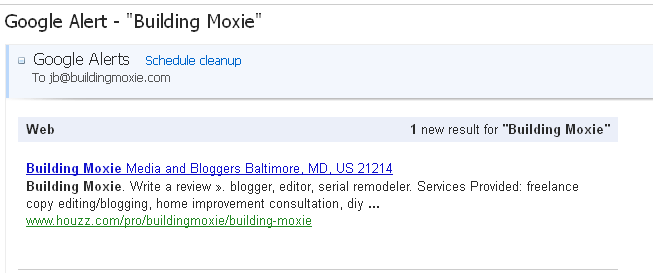
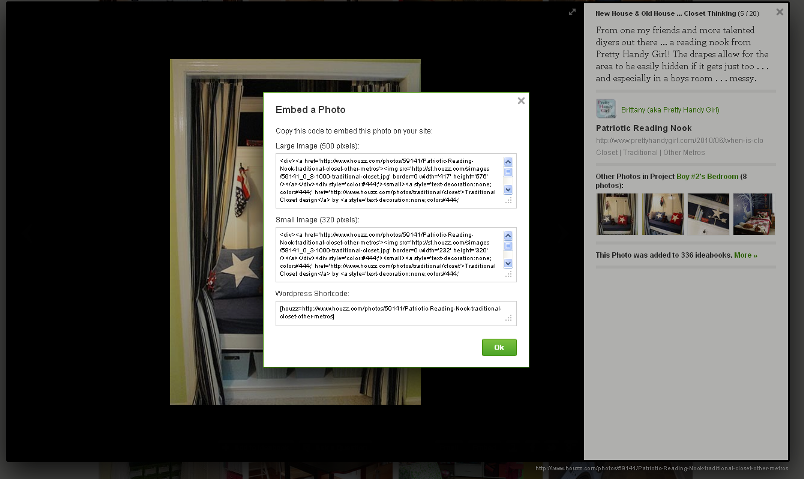
Houzz is a great resource, and a very brilliant base if users!
thanks Rob! have to agree. cheers. ~jb